Blocking third-party cookies.
Some browsers such as Google Chrome or Mozilla Firefox have the option of blocking third-party cookies. This blocking limits certain features and can generate errors / bugs. This problem is raised by the Google Chrome team.
On CHROME Browser :
Weedzy.com uses this third party cookie system, in some cases this may lead to an inability to finalize a payment. To avoid this, it is advisable to deactivate the blocking of third-party cookies, if only for the duration of the payment.
How to disable the blocking of third-party cookies on Google Chrome?
Via the browser URL.
For Google Chrome, you can directly access the cookie management settings by entering this url: chrome://settings/content/cookies directly in your browser.
Then simply deactivate the “Block third-party cookies” setting and TURN ON Cookies.
- On your Android phone or tablet, open the Chrome app
.
- At the top right, tap More
Settings.
- Tap Privacy & Security
Cookies and other site data
- Turn Block third-party cookies in Incognito on .
Via your browser MENU :
On Firefox :
Allow 3rd party cookies for a specific website
Some websites (just like weedzy.com) cannot work properly when 3rd party cookies are blocked (especially the payment process). But you can authorize cookies on specific websites by doing the following :
- Click on the shield
located on the left-hand side of the URL
- Switch OFF the button
on top of the panel
- This action will deactivate the cookie protection for this particular website. The page will automatically reload. You can turn it back ON when you’re done.
Leave a Reply
You must be logged in to post a comment.

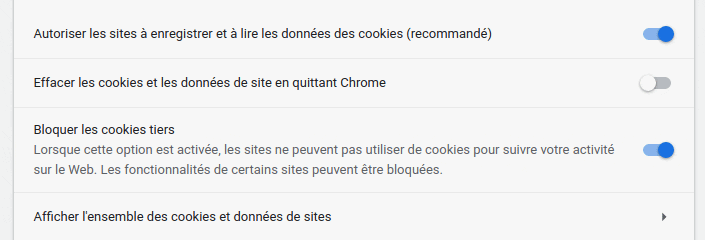
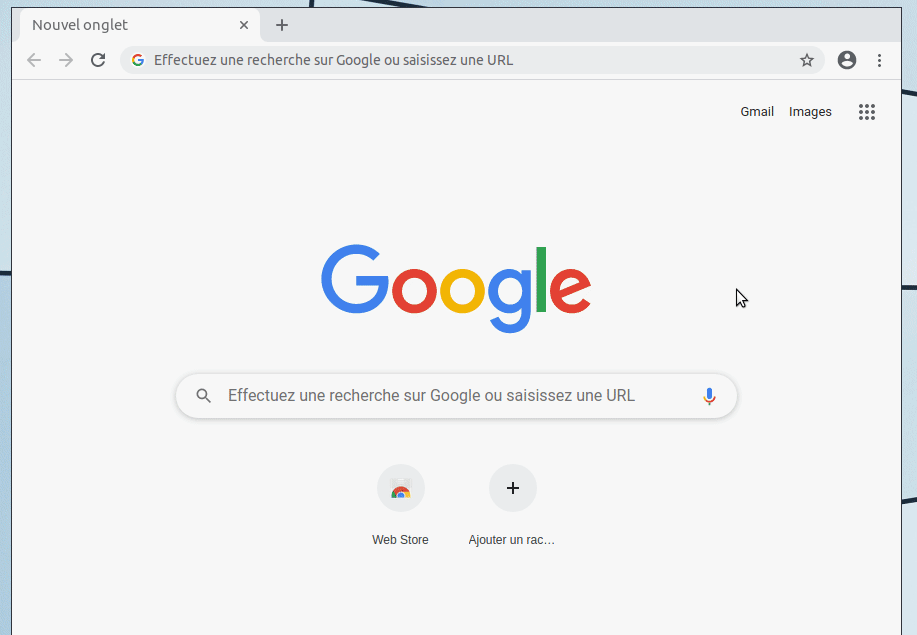
 on top of the panel
on top of the panel
